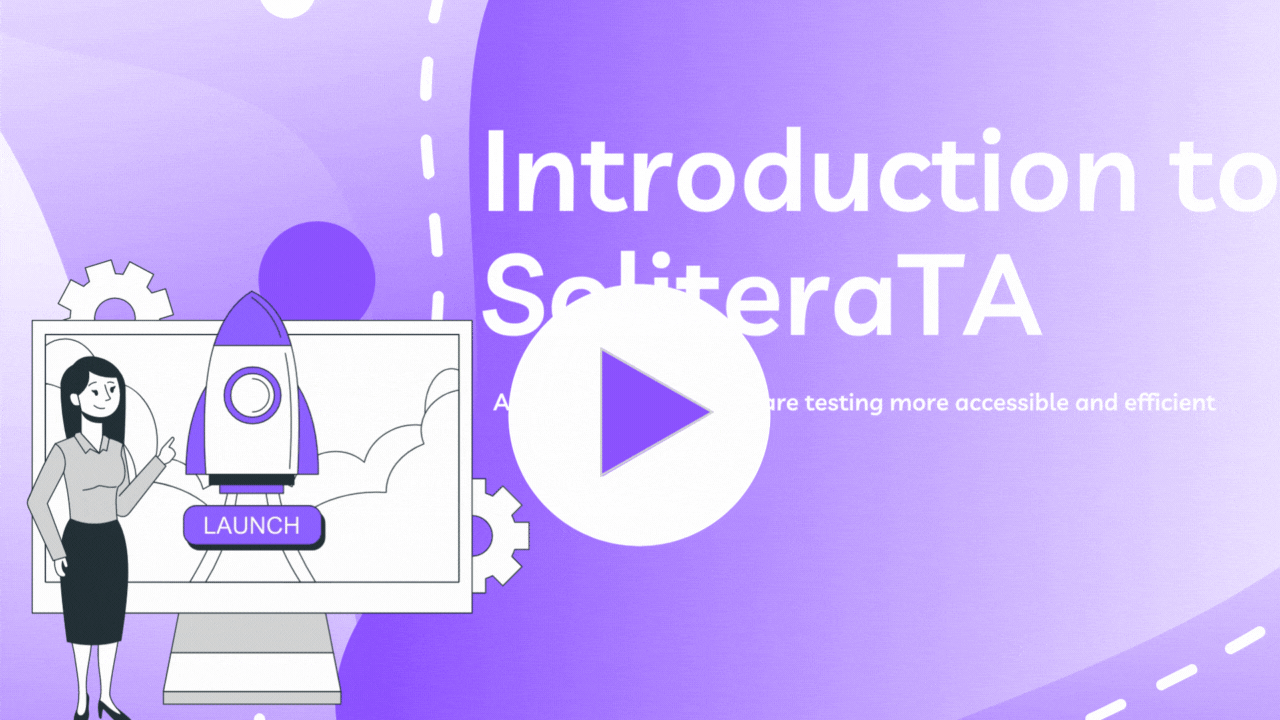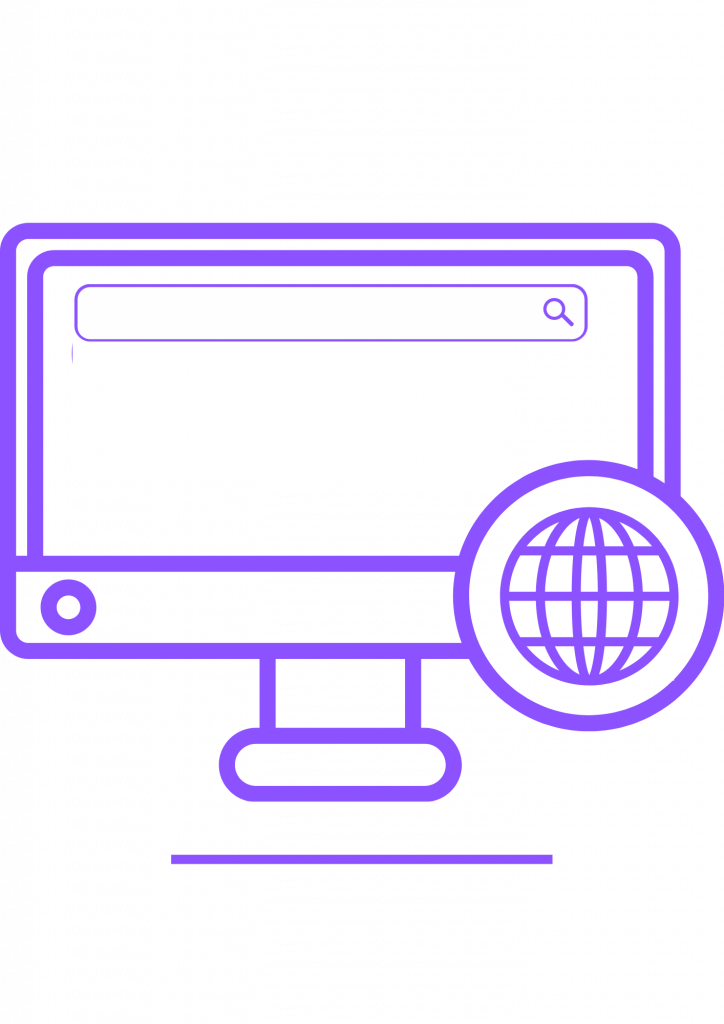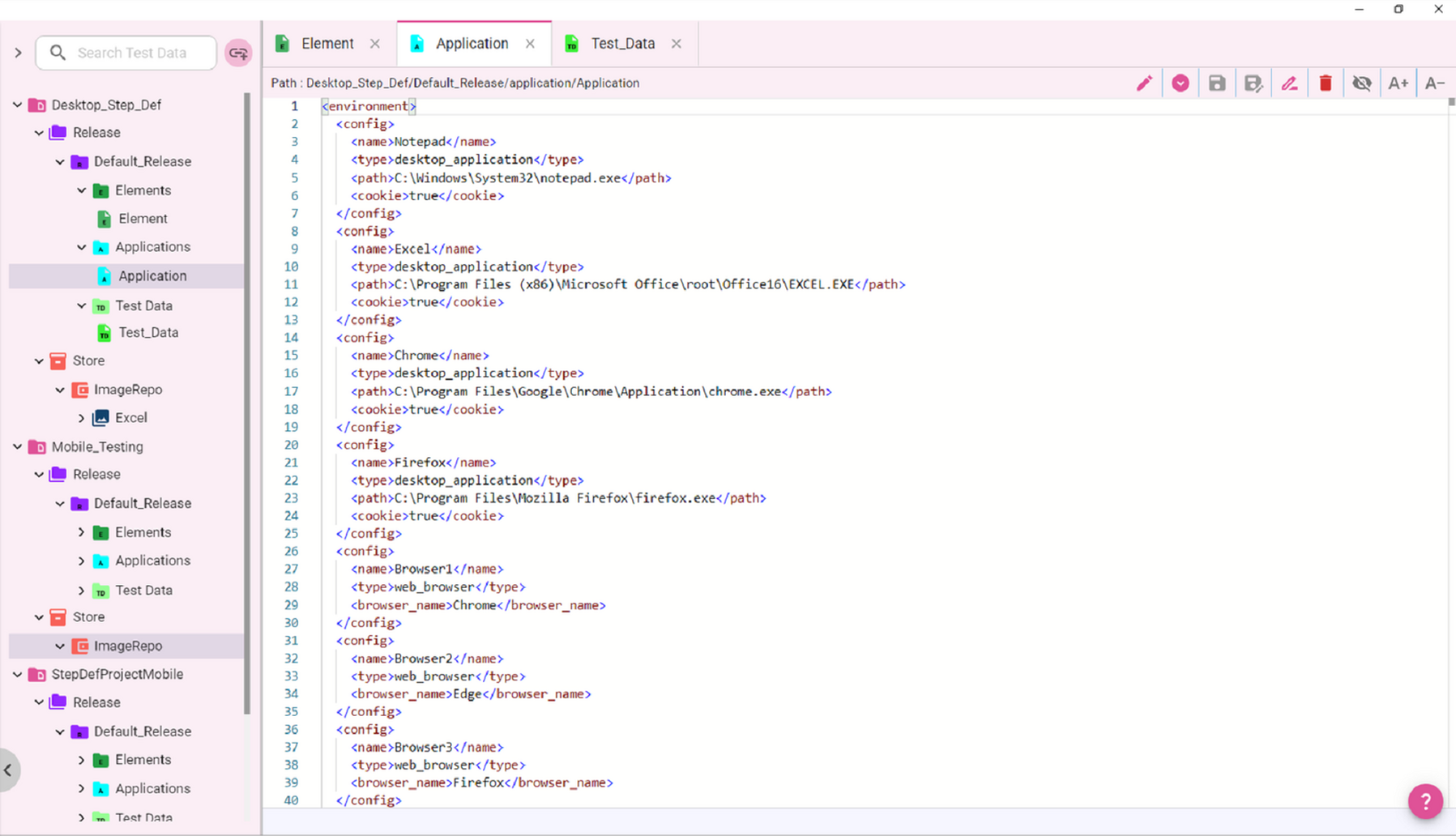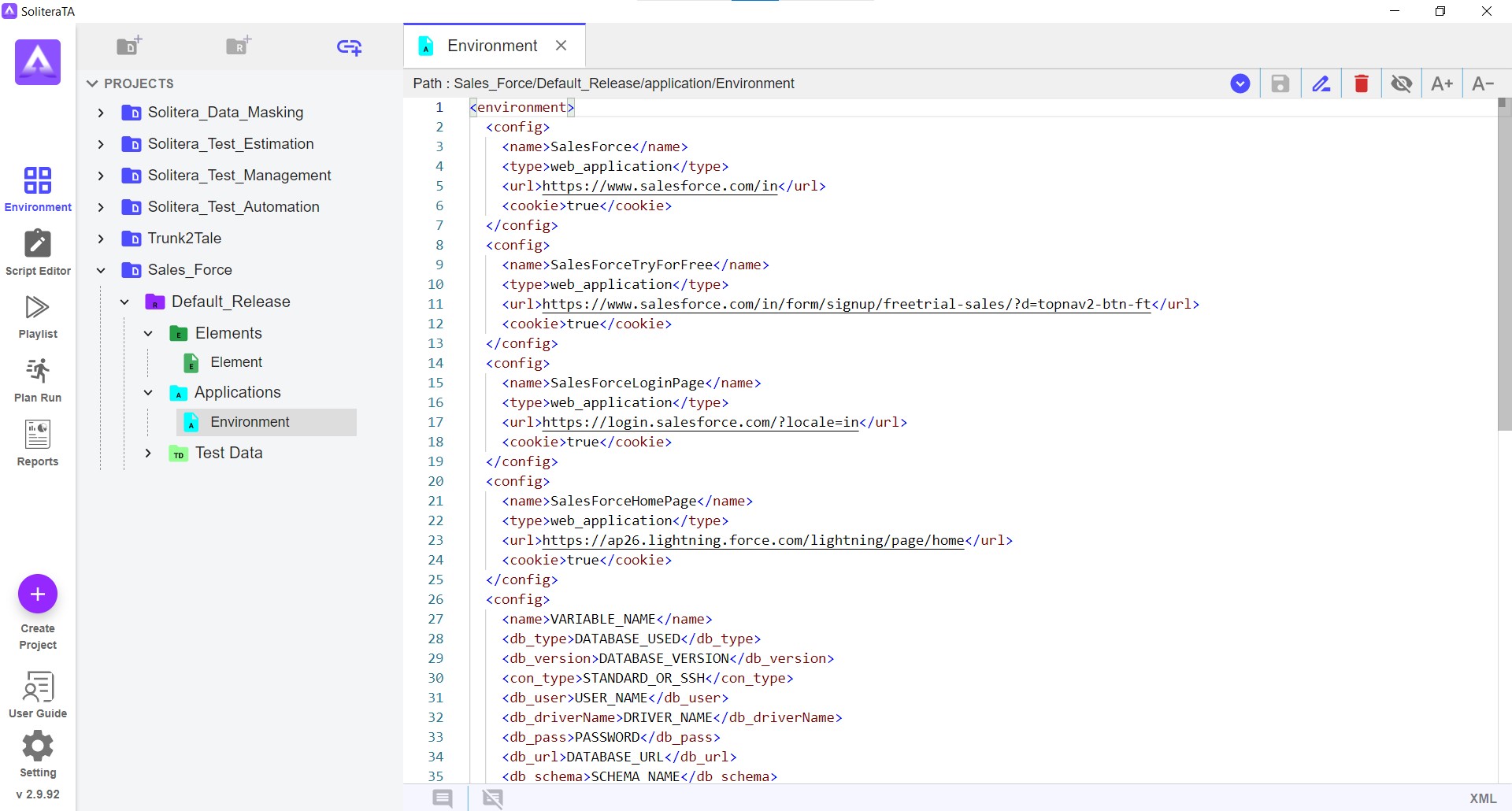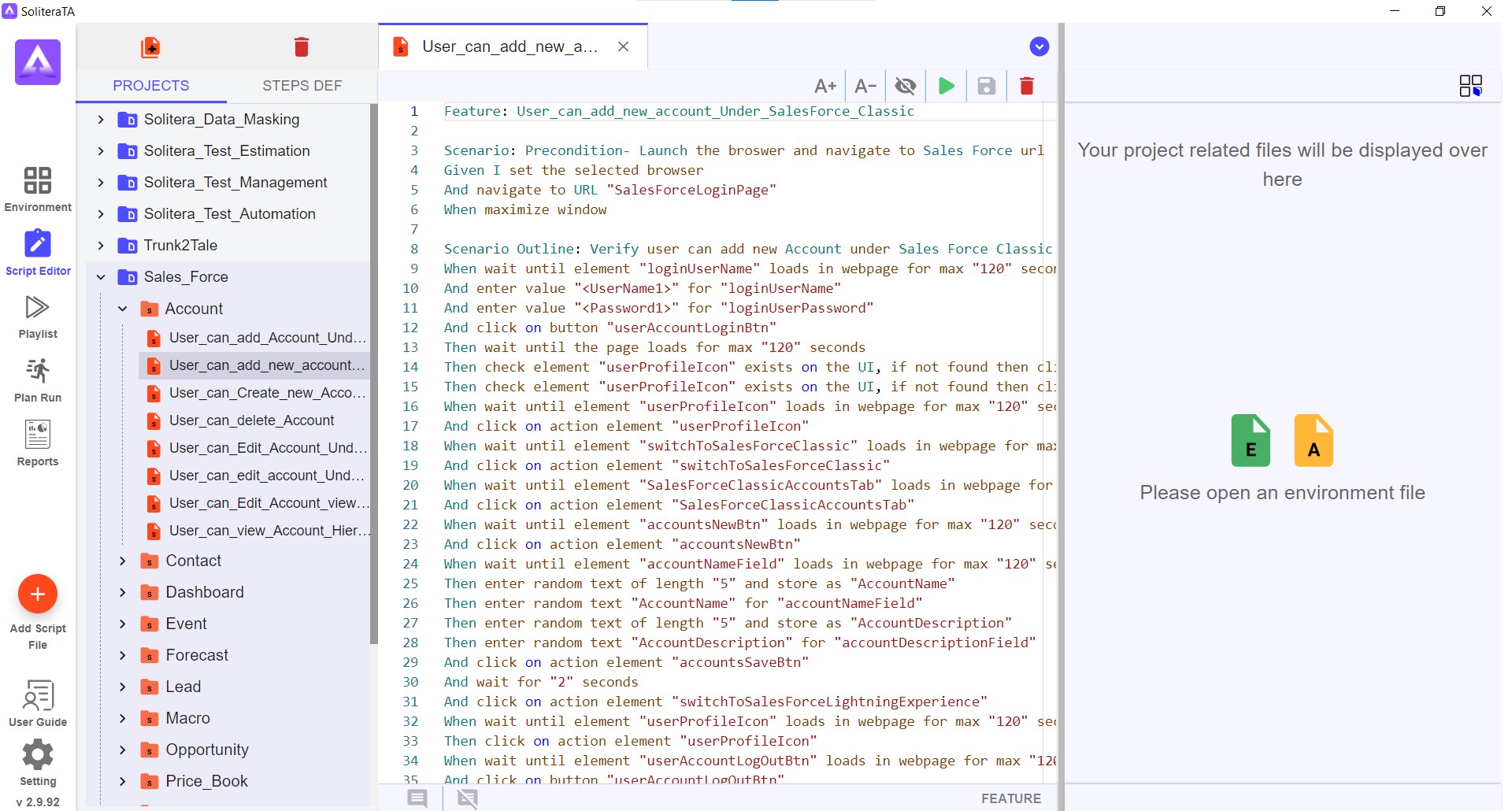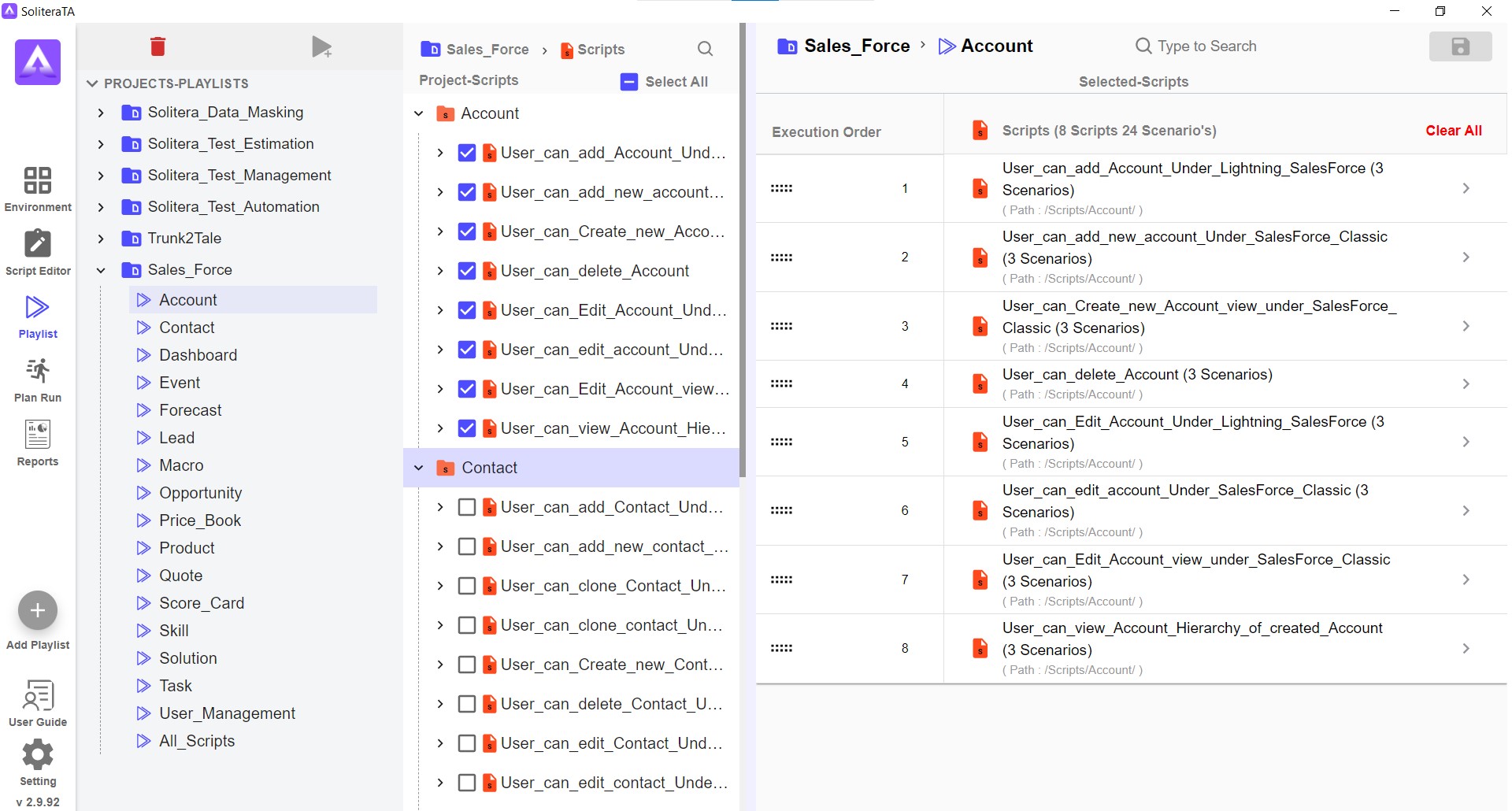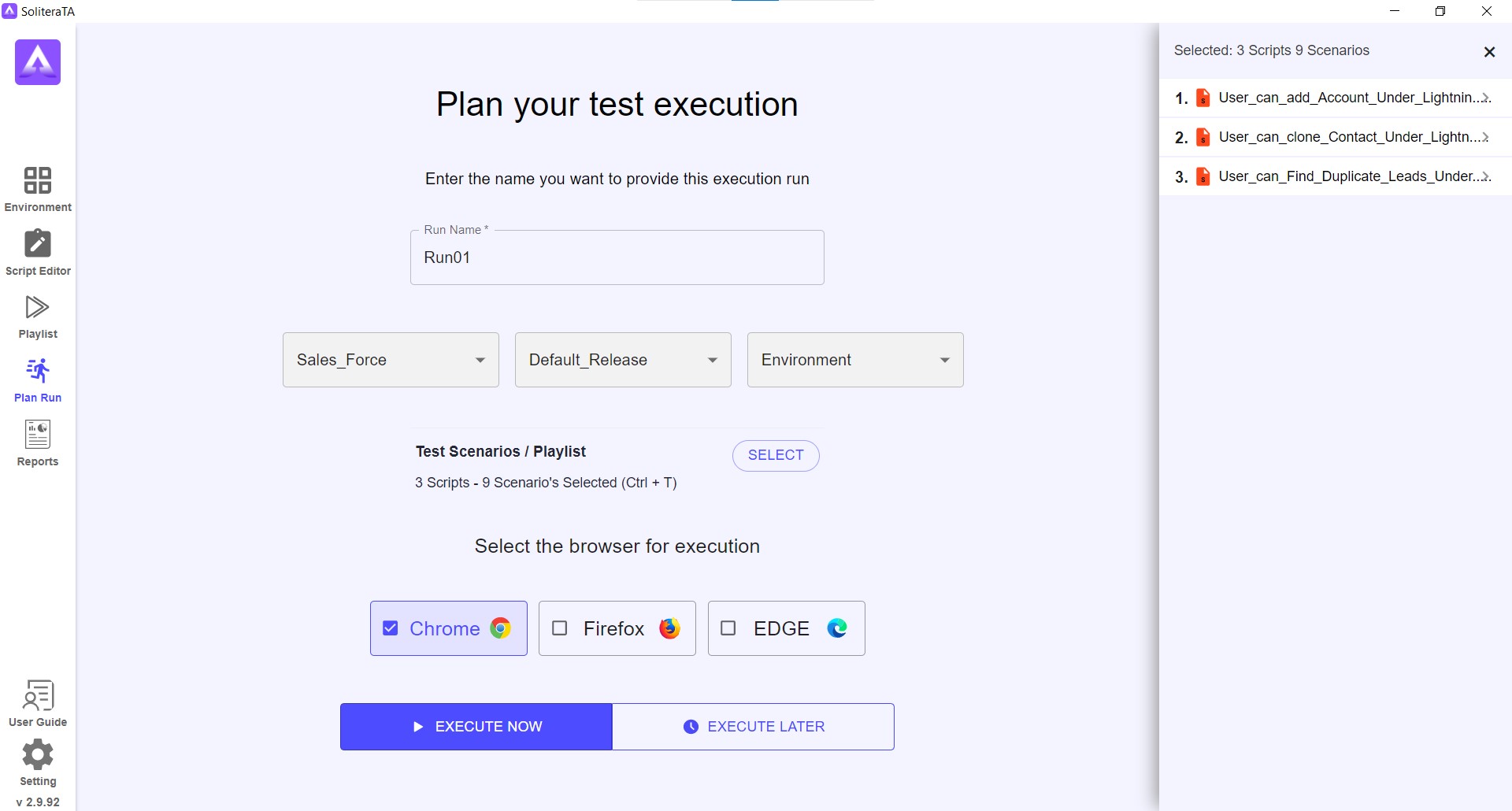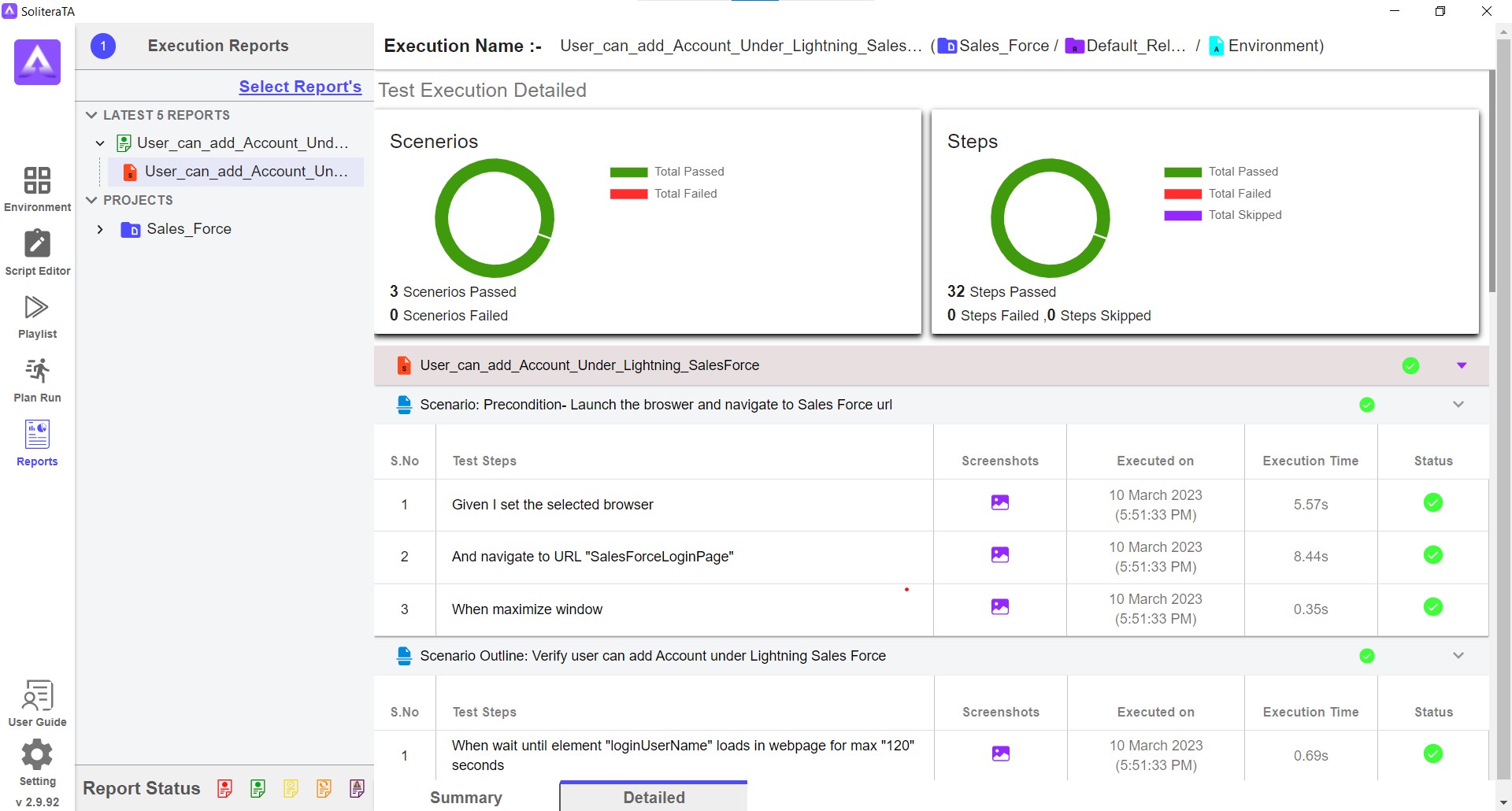User Interface |
No dedicated user interfaces, uses 3rd party code editors |
Built-in comprehensive user interfaces |
No compilers or 3rd party code editors needed
Built in pre-defined test steps selection
Search and replace keywords and steps
|
User Access Control on Projects |
No. This is dependent on integration with other tools with Selenium |
Integrated user control via workspaces and associated projects |
Remarkable feature to keep separate workspaces for different projects/programmes. |
Training and Learning curve |
Learning curve is effort intensive. Couple of months to be proficient working with Selenium and skilled in one programming language |
Learning curve is fast. Couple of days to be proficient with STA. No prior programming language experience needed |
STA is very easy to use and for a unified test automation approach. |
Tool Support |
Selenium don't provide direct support. Community-based support available - effort intensive |
Priority support, dedicated service comes with the license |
Customer can benefit with tailored services/resources as per their need. E.g. a dedicated project engagement function for a faster responses. |
Test Self-Healing capabilities during execution |
Not a direct feature - it requires custom implementation |
Built-in test self-healing mechanism |
Via settings section, this can further tuned to user needs. |
Test Reporting |
Basic test reporting. External tools integration required for detailed reporting. |
Built-in detailed test reports. Debugger mode for quick review of test results. |
|
Test Management |
Basic. Needs knowledge and integration with other tools |
Comprehensive, integrated test management with result upload |
|
Test Framework |
Requires test framework development for robust usage. Test framework development and continuous maintenance is an expensive process |
STA comes with built-in test automation framework. No extra charges for this. |
|
Test Data |
No directly supported. |
Create and manage Test Data easily |
Users can manage mutiple test data and choose which one to use at run time. |
Test Application |
Automate Web applications testing only |
Automate Web, Mobile, Desktop, API and DB Testing |
|
Technical Documentation |
Community-driven, can be inconsistent |
Detailed and structured user guides |
Videos and practice session available. |
Software Updates |
Community-driven updates |
Regular and scheduled updates available |
|
Skilled Resource(s) |
Critical dependency on SDET and test automation engineers to develop and maintain test automation capability |
No dependency on SDET and automation engineers. Manual tester, test managers, PMO, BA - anyone with computer skills can easily automate. |
Roughly an additional 5% of yearly cost of a sr. tester, you can actually save cost of SDET & expensive automation engineers. In addition, you are getting reduced testing cycles and bigger test automation capability. There is no critical dependencies on dedicated human resources to manage changes. |
Self-Service Features |
Limited to community tools and scripts |
Features like Self-Heal, Image Healer, and Script Editor |
|
Script Generation |
Additionally provide record and playback the workflow. Not maintainable for workflow changes. |
Provide record and convert into test scripts. Easy to manage and maintainable for changes |
STA comes with pre-built automated test steps. Users can avoid duplicate effort of manually writing test cases and then covert into test scripts. |
Script Enhancement Features |
Primarily manual enhancements required |
Auto suggestions, step definition keyword insertion |
Via "search and replace" users can also update multiple scripts in a single go. |
Scheduling Test Execution |
Not directly supported |
STA provide to schedule your test to execute in future |
It work best if a dedicated machine allocated for test execution. |
Productivity of Test Scripting |
On an average a test engineer can create 1.5 to 5 test scripts per day |
On an average test engineer can create 5 to 15 test scripts per day. New feature testing in agile dev can be done using STA |
|
Playlists for Test Execution |
Not directly supported |
Playlist module for sequencing and managing test scripts and regression list |
|
Mobile Testing Support |
Not supported |
Directly supported with integrated tools and configurations using Appium. |
Users to follow some steps to enable mobile application testing. |
Maintenance |
Manual and one by one |
Automatic, version controls, Faster(workflow replacers as needed) |
Automation maintenance cost can be one third using STA |
Licensing |
Open source |
Paid, with free trial and community licenses available |
Individual license is £2500 per annum - all Web, Mobile, Desktop, API and DB test automation - no coding experience needed |
Image Processing Capability |
Not directly supported, requires third-party tools and knowledge to develop and integrate |
Built-in OCR and Image Repo |
|
Execution Type |
Supports parallel execution via third-party tools. Need specialise knowledge for this. |
Supports multiple, parallel executions natively. No specialised knowledge needed. |
|
Environment Configuration |
Manual setup required |
Integrated environment setup with pre-configured settings |
|
Element Inspection |
Requires third-party tools or manual setup |
Integrated tools like Inspect.exe for Windows applications |
|
Desktop Application Testing |
Not supported |
Natively supported with Windows Application Driver |
|
Customisation Flexibility |
Highly customisable through coding. |
Customisable only available with the step defs, step definition editor |
STA have all the pre-built operations needed to automate any web and mobile applications. Support covers for any be-spoke development. |
CI/CD Integration |
Integrable with CI/CD pipelines using plugins. Knowledge and specialised skills needed. |
Direct integration, supports both CLI and GUI operations. |
|
API Testing Support |
Not supported |
Built-in API testing capabilities with script generation |
|